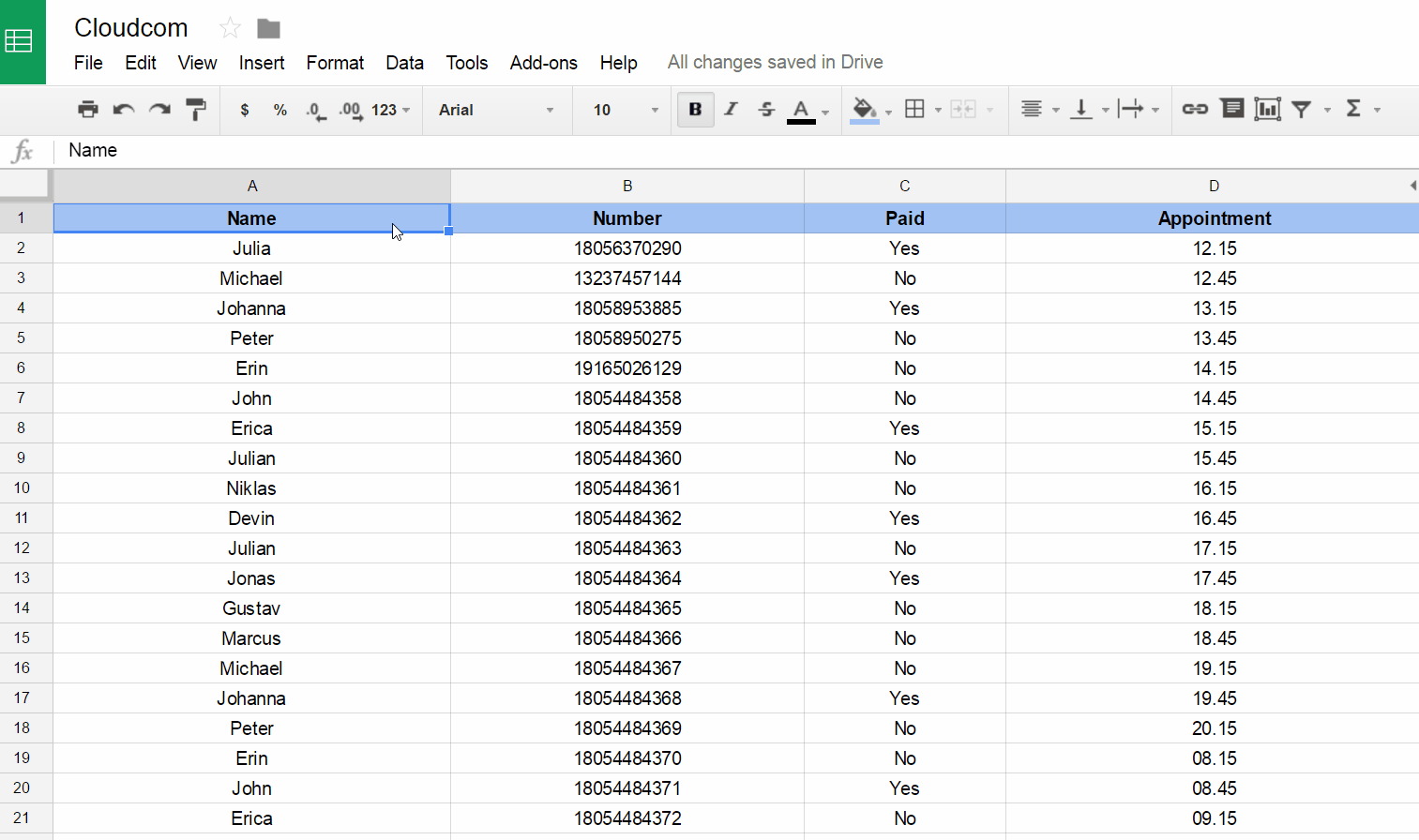Howdy!
Today’s topic is how to narrow down your contact list and reach them with a targeted message. It’s perfect for example when you need to remind a few people to RSVP for an event you are hosting.
By now you probably know that sending SMS from Google Sheets require that you select a range of numbers. What if you want to send to the 1st, 3rd, 9th, 46th (etc..) number in that range? The solution is to use filtering.
I recommend you to begin with titling the columns in your spreadsheet appropriately, for example Name, Number, E-mail etc.
Click on the filter icon in the toolbar menu ![]() and Google Sheets will automatically detect which range you want to filter. For more check Google’s Support about filtering.
and Google Sheets will automatically detect which range you want to filter. For more check Google’s Support about filtering.
Now you have the freedom and the creativity to apply smart filters on your contact list. One example could be that you want to filter out the people that haven’t paid for an event yet and send them a payment reminder via SMS.