Welcome to Cloudcom!
In this tutorial we will walk through step-by-step how to install the Cloudcom SMS Add-on for Google Sheets. The only pre-requisite needed is that you have a computer and a Google account. Let’s get started!
1. Open a new spreadsheet either from here (https://docs.google.com/spreadsheets) or directly from your Google Drive (https://drive.google.com).
2. In the top menu row you will find Add-ons, or similar if you have another language than English. Click on Get add-ons. . . in the drop down menu.
3. Search for “cloudcom” to find the Cloudcom SMS Add-on and click on the blue button to install.
4. Next you will be asked to approve a couple of permissions for the Add-on to run properly.
5. You have successfully installed the add-on! Next step: Send your first SMS
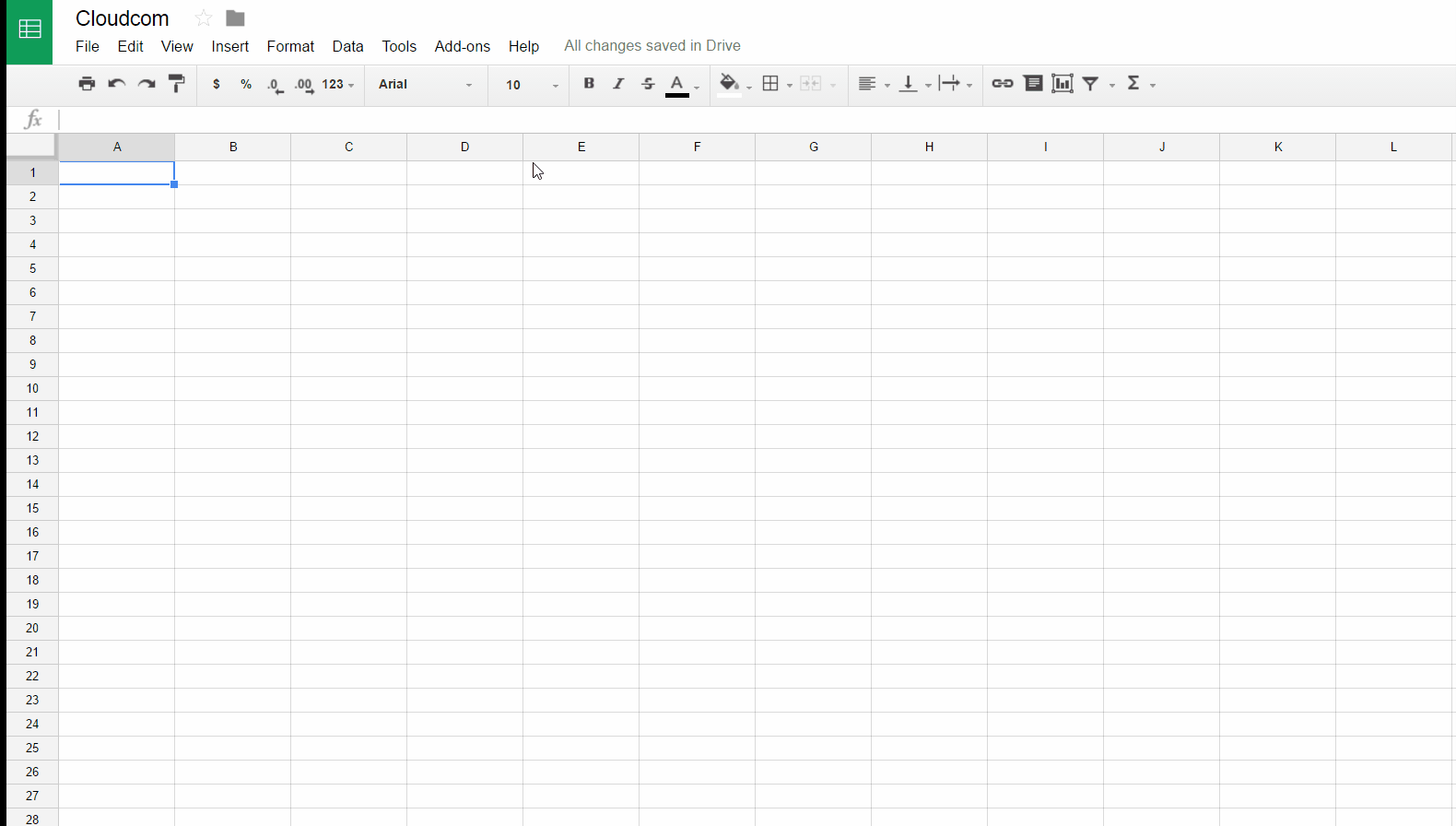
Comments are closed.